Is iPhone Heating Normal?
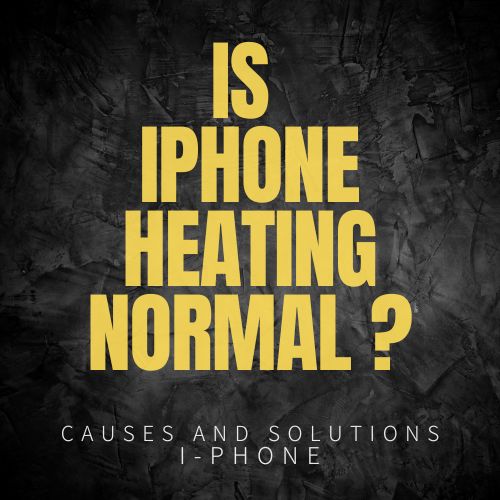 |
| Is iPhone Heating Normal? |
Is iPhone Heating Normal?
Introduction
It's not uncommon for an iPhone to generate some heat during regular use, especially during demanding tasks or when charging. However, excessive or prolonged heat can be a cause for concern. In this article, we will explore whether iPhone heating is normal, the reasons behind it, and provide potential solutions to address the issue effectively.
Understanding iPhone Heating
To understand whether iPhone heating is normal, it's important to distinguish between normal warmth and excessive heat. During regular use, such as browsing the internet, using apps, or watching videos, it's normal for an iPhone to generate some warmth. This is primarily due to the device's internal components, including the processor, working to perform tasks efficiently.
Reasons for iPhone Heating
Several factors can contribute to an iPhone heating up more than usual. Let's examine some common reasons:
1. Intensive Usage
Performing resource-intensive tasks like playing graphics-intensive games, using augmented reality (AR) apps, or running multiple demanding apps simultaneously can increase the load on the iPhone's processor, leading to higher heat generation.
2. Environmental Factors
The external environment can also impact iPhone temperature. Exposure to high ambient temperatures, direct sunlight, or hot surfaces can cause the device to heat up faster. Similarly, extremely cold temperatures can affect battery performance temporarily.
3. Software Updates and Background Processes
After installing a new software update, the iPhone may initially run background processes, index files, and perform other optimizations. These processes can increase CPU usage and result in temporary heat generation.
4. Faulty Apps or Software
Certain apps or software may have bugs or compatibility issues that can cause excessive CPU usage, leading to increased heat generation. It's important to keep apps and the iOS up to date to address known issues.
5. Malfunctioning Hardware or Battery
In rare cases, malfunctioning hardware components or a deteriorating battery can cause abnormal heat generation. If the iPhone consistently overheats even during normal use, it's advisable to contact Apple Support or visit an authorized service center for further evaluation.
Solutions to Address iPhone Heating
If your iPhone is heating up more than usual, there are several steps you can take to address the issue:
1. Remove iPhone Case
If you're using a protective case on your iPhone, it may trap heat and contribute to increased temperature. Removing the case can improve heat dissipation and reduce the likelihood of overheating.
2. Minimize Intensive Usage
Limit the usage of resource-intensive apps, especially those that involve high graphics or processing demands. Closing unnecessary apps running in the background can also help reduce CPU load and heat generation.
3. Avoid Direct Sunlight and High Temperatures
Avoid exposing your iPhone to direct sunlight or excessively hot environments. High temperatures can increase the device's internal temperature and potentially lead to overheating. Store your iPhone in a cool and well-ventilated place whenever possible.
4. Update iOS and Apps
Regularly update your iPhone's operating system and apps to ensure you have the latest bug fixes, performance improvements, and optimizations. Developers often release updates to address software-related issues, including heat generation.
5. Restart or Force Restart
Restarting your iPhone can help resolve temporary software glitches and clear out any background processes that may contribute to heat generation. If necessary, perform a force restart by following the appropriate steps for your iPhone model.
6. Reset All Settings
If the issue persists, you can try resetting all settings on your iPhone. This action will not erase your data but will reset system preferences. Go to Settings > General > Reset > Reset All Settings and follow the prompts.
7. Contact Apple Support
If the iPhone continues to overheat even after trying the above solutions or if you suspect a hardware or battery issue, it's advisable to contact Apple Support or visit an authorized service center for further assistance and evaluation.
Conclusion
While some degree of heat generation is normal during iPhone usage, excessive or prolonged heating may indicate an underlying issue. By understanding the reasons behind iPhone heating and implementing the appropriate solutions, you can help maintain optimal device performance and prevent potential damage.
FAQs
- Is it normal for an iPhone to get warm during charging?Yes, it's normal for an iPhone to generate some heat while charging. However, if the device becomes excessively hot or shows signs of overheating, it's advisable to disconnect it and investigate the issue.
- Can using certain apps cause an iPhone to overheat?Certain resource-intensive apps or apps with software issues can increase CPU usage and result in heat generation. Limiting the usage of such apps or updating them can help alleviate the issue.
- Why does my iPhone heat up even when I'm not using it?Background processes, software updates, or malfunctioning apps may cause heat generation even when the iPhone is not actively in use. Closing unnecessary apps and keeping the software up to date can help mitigate this.
- What should I do if my iPhone consistently overheats?If your iPhone consistently overheats during normal use, it's recommended to contact Apple Support or visit an authorized service center for further evaluation and assistance.
- Does using battery-intensive features like GPS contribute to iPhone heating?Yes, features like GPS, augmented reality (AR), or prolonged video playback can increase CPU usage and result in heat generation. Limiting the usage or taking periodic breaks can help manage the device's temperature.




Post a Comment